10 Tips for Protecting a Smartphone Battery
10 Tips for Protecting a Smartphone Battery
International companies like Apple, Blackberry, Samsung, Nokia, HTC etc. are trying to offer the best smartphones nowadays. Powerful operating systems such as Apple iOS, Google Android and Windows are being used in these smartphones. Thanks to these operating systems, the user can play games on their smartphone, listen to songs, take pictures, use the Internet, watch movies and do many other things besides video chatting.
The most important question that comes up again and again when building an operating system with maximum features and excellent performance for a mobile phone is about the battery of the mobile phone. The battery of a normal mobile phone or smartphone is such an important thing that the company and the consumer are concerned about it.
These are the days of smartphones. Smartphones are the choice of everyone, thanks to their many attractive features, but their most important issue is the battery. A smartphone's battery lasts an average of one to two days, after which it needs to be recharged.
As long as the rapid growth in hardware does not provide us with the battery we need, we need to protect it to improve the battery life of our smartphone. We can use the energy in the battery in a systematic way to prevent it from being wasted. So that we don't carry a charger and extra battery with us all the time. With a little care, extra use of the battery can be avoided. Let us introduce you to the ten most important tips that will be very helpful for you in this regard.
1: Turn off vibrations
In places where the phone does not sound inappropriate, such as you are in a meeting, etc., it is good to have the phone in silent mode. You can be aware of phone calls and SMS without affecting the environment. But in places where there is no problem with the phone ringing, try not to keep the phone silent. Try to keep your smartphone to a minimum on vibration as much as possible. Obviously, vibrations use more battery than ringtones. Ringtones have little effect on the phone's speaker, while vibrations shake the entire phone. In addition, smartphones also set vibrations on touch or typing, keep it disabled.
2: Keep the screen light dim
Although we like the bright and shiny screen of the phone, it is something that affects the battery of the phone very fast. If we have turned on the phone too much and keep checking the phone to see emails and messages again and again, then this bright light keeps squeezing the battery of the phone. Conversely, if we keep the screen so dim that we can still read e-mails easily, the battery life lasts longer.
3: Keep screen timeout short
When we use the phone, the screen stays on for a while. If you lock the phone, the screen stays minimally bright, but if you keep it that way, it dimms after being lit for the time we set. This period needs to be kept to a minimum. Also, lock the phone immediately after use So that no extra battery is used.
4: Turn off the phone in unnecessary times
While it's true that turning on a phone uses more battery than unlocking it, we often don't need the phone for hours. For example, when we are asleep or busy with some other important work. Try turning off the phone at such times. This method is very difficult to implement, but there is no better solution to save the battery of the smartphone.
You may be wondering if we can charge the battery whenever we want, then what is the use of saving it like this ?? But you should know that repeated charging starts to deplete the battery power. If you want to keep the battery in its original condition and actual power, you need to save the charged battery, not charge it repeatedly.
5: Charge the battery properly
When it comes to phone charging, two types of rechargeable batteries are used in smartphones. The first is lithium-ion, abbreviated as Li-ion, and the second is nickel-based. Nickel-based batteries are also called nickel-metal hydride and nickel-cadmium (NiCd).
The charging capacity of nickel cadmium batteries decreases with each charge, but they have a longer life cycle. They should only be charged when they are close to being discharged. Lithium-ion batteries run longer but have to be charged frequently to maintain their original capacity.
So to keep your smartphone battery healthy for a long time, learn about the battery installed in your phone and charge it accordingly.
6: Turn off unnecessary applications
Most of us have a laid back attitude when it comes to painting a picture about ourselves. Even when they are not needed, they are allowed to continue. This multi-tasking is available in almost every smartphone today, causing the most battery loss. Not only are you using a mobile phone but its battery is being used, in this case it is the biggest disadvantage. Leaving many applications running on a fully charged phone quickly drains the battery in half. Get in the habit of closing applications. Be sure to close the application after use. Smartphones have a task manager that allows you to close unneeded applications.
7: Keep GPS disabled
Some applications consume more battery than other applications. Especially applications that estimate your location using a GPS system. These applications determine your current location by receiving and sending signals from the satellite. Especially with mapped applications like Google Maps, when you open this application, it immediately identifies your current location, which is also used in Facebook's check-in feature.
These applications continue to receive and transmit signals when you leave them running. You are unaware of this process but it consumes a good deal of battery energy. So either shutting down these applications or keeping them disabled is very beneficial for battery life. Plus, it's better for your privacy.
8: Turn off Blue Tooth, Wi-Fi and 3G
The battery is used whenever the phone searches for Wi-Fi and Bluetooth signals. The phone scans more power for a better connection, especially when the signals are low. This repeated scanning in search of signals directly affects the battery.
The point is, keep Bluetooth and Wi-Fi off when you're not using them. Don't leave it on. Turn it on when you need to reconnect to Wi-Fi. Obviously you know when you are in the range of signals and you have to use Wi-Fi in which case there is nothing wrong with using it.
9: Keep notifications low
As we stay connected to the Internet, notifications keep coming. Sometimes an application update, sometimes an email, sometimes a news, a score, sometimes a notification of a message on Messenger. There is a line of notifications from all sides. But we only like to receive certain notifications like new SMS or WhatsApp notifications. Not only are these unnecessary notifications annoying but they also lick the phone's battery. Each incoming notification illuminates the phone screen and notifies through a number of sounds or vibrations. So be sure to turn off notifications for unnecessary applications in the settings. Not only will this save you trouble but it will also save you time and phone battery.
10: Protect the phone from heat
You may have noticed that when the smartphone gets hot, its battery drains faster. So avoid placing the phone in hot environments such as direct sunlight. In most cars, we keep the phone in front of us in such a way that the sun shines on it. If you want better battery performance, keep it in a cool environment. Just as computers need to be kept in a cool environment for better performance, so too do phones need to be protected from heat.
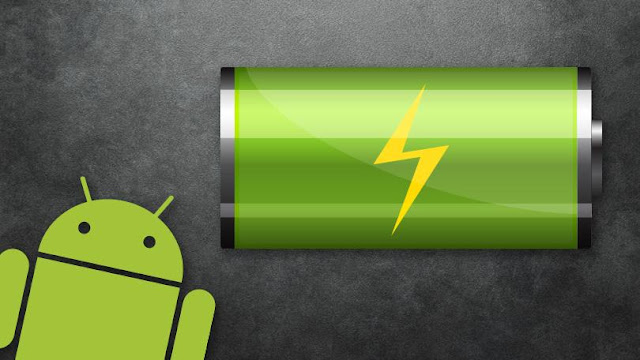



Comments
Post a Comment